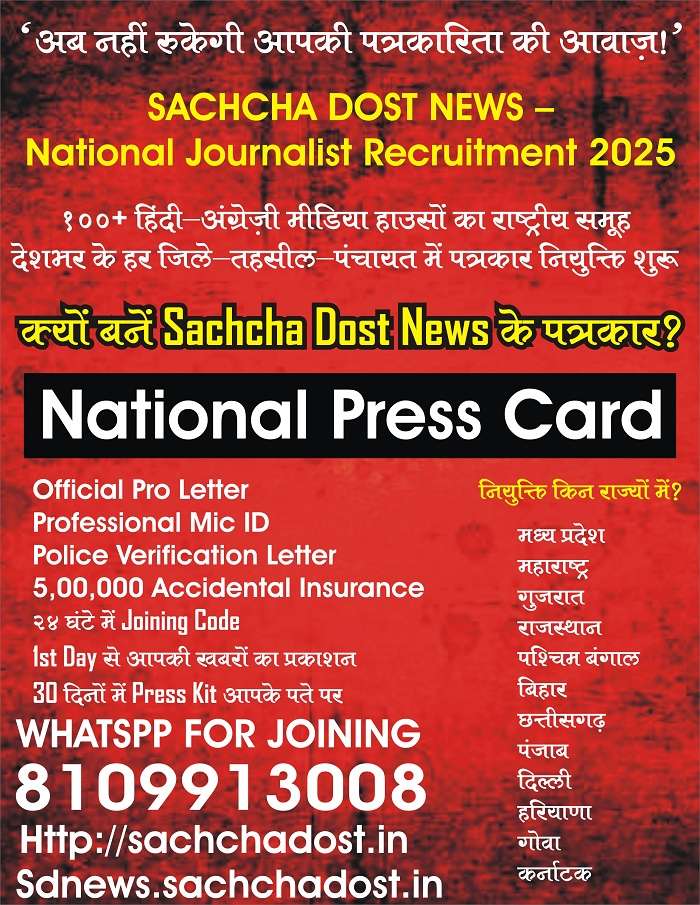Google has officially launched its next-generation AI image model, Nano Banana Pro, and it is now being rolled out globally. Built on the newly released Gemini 3, the upgraded model promises dramatically better image creation, refined editing capabilities, superior text rendering and deeper real-world understanding.
A Major Leap Over the Previous Nano Banana
Nano Banana Pro is significantly more advanced than the earlier Nano Banana (Gemini 2.5 Flash). It has stronger world knowledge, improved reasoning, enhanced precision and gives users more granular control while designing or editing images.
Google expects Nano Banana Pro to create a wave similar to the massive popularity enjoyed by its predecessor on social media.
Sundar Pichai Confirms Launch
Google CEO Sundar Pichai announced the model on X, saying:
“You loved Nano Banana — now meet Nano Banana Pro. It is state-of-the-art in image generation and editing, with advanced world knowledge, text rendering and precision.”
Creates Infographics, Product Prototypes and Visual Diagrams
The Pro version can:
- Convert handwritten notes into diagrams
- Build product prototypes
- Transform raw data into clean infographics
- Visualize complex concepts
- Support detailed design workflows
According to Google’s blog post, the model performs better in reasoning, holds more accurate world knowledge and can produce real-time, context-rich visuals.
Unmatched Text Rendering Abilities
Google claims Nano Banana Pro is its best model yet for displaying and reading text in images.
Users can generate posters, mockups, and banners with:
- Crisp fonts
- Complex textures
- Calligraphy styles
- Multilingual text (powered by Gemini’s advanced language model)
This makes it ideal for graphic designers, marketers, educators and content creators.
Uses Google Search to Create Real-World Charts
Nano Banana Pro can pull information through Google Search to produce:
- Recipe-based images
- Sports charts
- Weather reports
- Real-time factual visuals
This real-world integration ensures accuracy and relevance.
Blend Up to 14 Images in a Single Frame
The model allows:
- Blending of up to 14 images
- Maintaining consistency for up to 5 people in a frame
- Localized edits such as:
- Adjusting camera angle
- Changing focus
- Applying color grading
- Modifying scene lighting
How to Use Nano Banana Pro
The model is being rolled out globally inside the Gemini app.
Users can:
- Open the Gemini app
- Tap “Create Images”
- Select Nano Banana Pro to start generating visuals
Limits for Free and Paid Users
- Free-tier users will have a limited quota for Pro-level image generation
- After crossing the limit, the app reverts to the original Nano Banana model
- AI Plus, Pro and Ultra users will get a higher generation and editing quota
- NotebookLM users worldwide will also get access to Nano Banana Pro
Nano Banana vs Nano Banana Pro: What’s New?
| Feature | Nano Banana | Nano Banana Pro |
|---|---|---|
| Speed | Standard | Faster |
| Quality | Good | Significantly higher |
| Text Rendering | Basic | Best-in-class |
| Reasoning | Limited | Advanced |
| Real-World Info | Restricted | Google Search-powered |
| Editing Tools | Fewer | More precise and professional |
Discover more from SD NEWS agency
Subscribe to get the latest posts sent to your email.