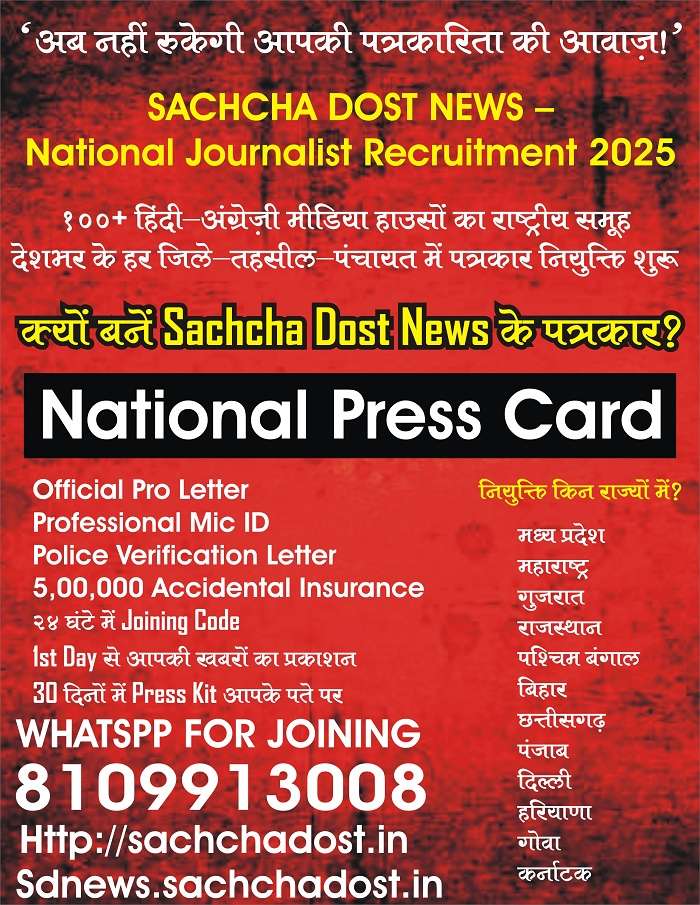New Delhi: Cyber fraudsters have found a new way to trick people — by disguising dangerous APK files as wedding invitations, traffic challans, banking app updates, and even government scheme notifications. Once opened, these files act like “Aladdin’s lamp” for scammers — giving them complete access to victims’ phones, data, and bank accounts.
Earlier, scammers used to send APK links under the pretext of updating gas, water, or electricity bills. Now, the same malicious technique has evolved, using more personal and convincing excuses — such as marriage invitations, missing person photos, KYC or YONO app updates, insurance renewals, or messages about debit and credit alerts.
How the Trap Works
The moment a victim clicks and installs such an APK file, a hidden malware gets activated on their phone. This malware secretly steals sensitive data such as OTPs, bank login details, passwords, and contacts. Scammers can then drain bank accounts, access private chats, and even blackmail victims using stolen information.
WhatsApp remains the prime target platform. Even a single member of a WhatsApp group downloading such a fake APK file can expose their entire account to hackers.
Recent Cases Reported
In one incident, a retired Lieutenant Colonel received a WhatsApp message claiming he had a ₹1,000 pending traffic challan. The attached file, named “e-parivahan.apk,” was downloaded — and soon, ₹1.2 lakh vanished from his bank account.
In another case from Pitampura, a man was duped of ₹1.58 lakh after he downloaded an APK file sent under the pretext of paying a pending challan.
Delhi Police recently arrested three individuals, including the mastermind behind a scam network that posed as officials from the Delhi Jal Board, BSES, and various banks. They tricked victims into installing APK files, giving them full control over their phones.
How to Detect and Protect Yourself
According to DCP officials, awareness is the only defense. Before clicking any link, examine it carefully — if the file name ends with “.apk” (for example, WEDDINGINVITATIONCARD.apk or TRAFFICCHALLAN.apk), do not download it.
Safety Tips:
- Never download or install apps from unknown links, WhatsApp messages, or emails.
- Use only official app stores like Google Play Store or Apple App Store.
- To pay traffic challans, visit only verified government (.gov) websites.
- Avoid sharing Aadhaar or personal data on unverified sites or mobile apps.
- In case of a cyber fraud, immediately report to your nearest police station, call the National Cyber Helpline at 1930, or file a complaint at www.cybercrime.gov.in.
As cybercriminals continue to exploit human trust through new digital tricks, experts emphasize one golden rule — “Think before you click.”
Discover more from SD NEWS agency
Subscribe to get the latest posts sent to your email.